The latest release of the RCD Nexus portal provides new functionality to explore and visualize the community dataset provided by institutions that are using the CaRCC Capabilities Model and/or have contributed their capabilities assessment data. This release adds a number of features, expands the documentation (especially for the Data Viewer), improves accessibility in the tools, and addresses a number of issues. Visit portal.rcd-nexus.org/dataviz and try out the new functionality! If you have questions, complaints, or kudos, please let us know by emailing the RCD CM working group at capsmodel-help@carcc.org.
Keep reading for more details about the new functionality.
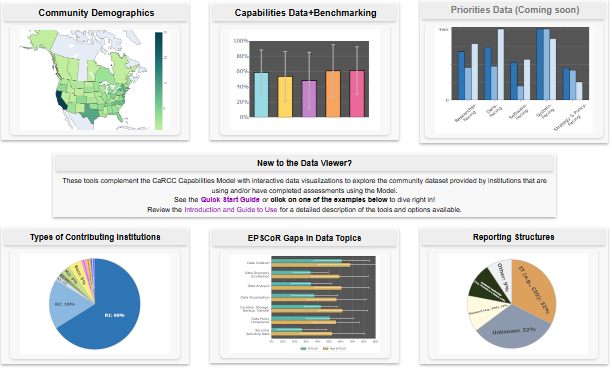
New CaRCC Capabilities Model Assessment Tool functionality
Added support for a printable report and/or a CSV data download for an assessment, and improved support for creating a new institutional profile.
Improvements to the Data Viewer
Added a Contributor List View that shows the set of institutions that have contributed one or more assessments; added new help documentation for Data Viewer functionality including a Guide, a Quick Start Guide, and an FAQ; and added new quick start tiles to the main Data Viewer page. Added support for viewing up to three assessments in the benchmarking views and improved support for benchmarking older assessments (i.e., those completed with the old tool).
General Accessibility and User Experience Improvements
We’ve made a number of changes to improve user-experience aspects ranging from layout to fonts and colors, and address some additional issues in the documentation and certain error messages.
For a full description of the new functionality and other changes, see the Release notes for this version.
